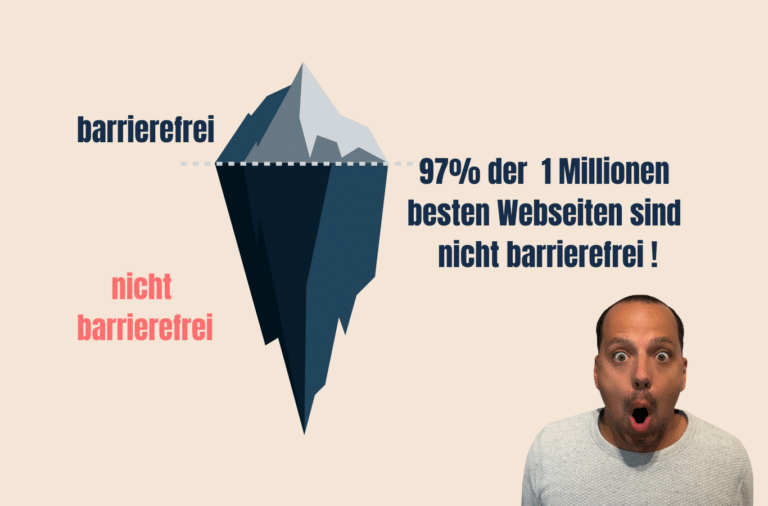Drastic times lead to drastic measures – or, in this case, to working from home. Working from home poses various challenges for both employers and employees. Here you can find out tips on how to work from home successfully for both sides. Accessibility, internal communication, productivity and access to data and information play an essential role in being able to work productively from home.
Table of Contents
ToggleAdvantages for employers and employees
Working from home has a bad reputation because companies often believe that their employees are more distracted and less productive when working from home.
Since coronavirus, working from home has more than established itself and has even become a surprisingly successful alternative for some companies. In addition to the preventive function of working from home, dangers on the way to work are also avoided.
The employees of the homepage suppliers are also temporarily working from home. To ensure that working from home is successful, we have made some organizational and technical preparations. After all, working from home should not have any disadvantages for the employer or the employees themselves.
Setting up the workplace at home
Those who have not been working from home for a long time may face new challenges. A suitable desk for laptops, documents, etc. is not integrated into every private facility. A stable internet connection is also a basic requirement for being able to work. Employees with children, in particular, need a spatial separation to be able to concentrate on their work due to the background noise. Of course, this requires a sufficiently large apartment.
To help you get off to a barrier-free start working from home, we have prepared a few tips for efficient working at home.
The design of the home workstation plays a significant role in being able to work comfortably and concentrate at all times. The position of the desk is relevant, as is the orientation of the electronic devices:
- Positioning the desk: When working at the computer for several hours, too much light can lead to tired eyes and headaches. Instead of placing the desk directly in front of the window, it is therefore a good idea to use the adjacent wall.
- Sitting for long periods can quickly become uncomfortable. To prevent tension and back pain, a proper chair and unrestricted access to the keyboard and screen are required.There should be a distance of 50 to 80 cm between the employee and thescreen; padding is recommended for keyboards.
Working from home without distractions
There are many opportunities for distraction, especially at home. The workplace at home should therefore ideally be set up in a separate room.
If you don’t have a study, choose the room that is most suitable for working.
Staying in touch with colleagues despite working from home
In the office itself, the distances are short and the conversations are sometimes too long. When all employees are working from home, it can get quiet around colleagues. Right now, it’s important to stay in touch and find ways and tools to stay well connected:
- Video telephony can be an easy way to exchange ideas. Unlike telephone conferences, it is easier to correctly assign voices and contributions. For efficient meetings, it is also advisable to define agenda items in advance and to provide these with time slots – then a meeting does not turn into a coffee klatch.
- A wide range of messenger programs make it possible to communicate quickly and easily without having to send an email every time. Just like in the office, you should also log in and out so that it is clear whether you are currently available.
- Digital forms of communication are not only relevant within the team. Contact can also be established with customers or service providers in this way. You can easily reach the homepage suppliers by phone or Skype, for example, and emails are of course still possible.
Simplify the exchange of data and information
In many companies, data and information is still exchanged via paper documents or from person to person. Cloud services and services that allow several employees to work on documents at the same time are a much more effective option, even in the office. For employers, these options in the home office bring an even greater increase in productivity.
There are simply fewer ways in which data needs to be exchanged between employees, as everyone in the company can access the data (for which they have authorization) at any time.
File sharing services are a great way to store and access data centrally. This makes it easy to ensure that all colleagues are on the same page and have unrestricted access to relevant documents. We use Google Drive as a cloud service and for collaborative editing of documents. Here you will find a list of the advantages and disadvantages of various alternative file sharing services.
Self-organization and routine
Working from home can be tempting – after all, no one will see you if you happen to be wearing your pyjama bottoms. There are various ways to stay focused and work efficiently despite the comfort of your own four walls.
-
A timetable with the start and end of working hours and scheduled breaks helps to give the working day structure – and to be able to finish work properly.
-
Regular breaks every 90 minutes ensure concentrated work, even over longer periods of time.
-
Set work goals at the beginning and prioritize them according to importance and time urgency – this way you can work in a focused manner and keep a better overview of your tasks.
Digitalization of products and operating routes
Due to closed stores and canceled events, many places for direct customer contact and sales are closed for the time being. Digital alternatives can help you to make your day-to-day business contactless:
Online stores make it possible for customers to order from the comfort of their own home and thus avoid the social contact required for shopping.
Thanks to digital offer configurators products can be customized in terms of size, color and design. This allows customers to design products according to their individual requirements without the need for on-site consultation.
Blog posts and newsletters help to maintain customer contact.